Does this look familiar? This happens to me all the time…
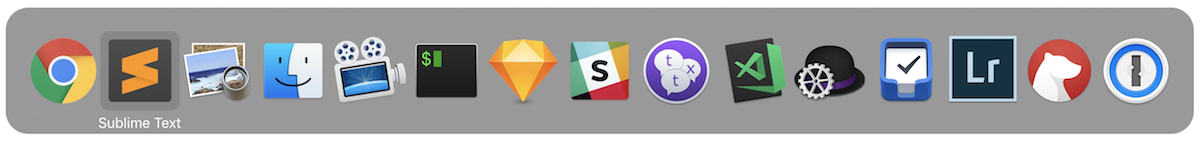
I’m in the middle of a productive day and I need to run a few commands in my terminal. To do so I need to focus the iTerm app, which is already running.
So I press ⌘-tab and get this giant list of apps. I need to find iTerm there and press tab 4 more times to get to it. The list is sorted by the most recently accessed apps, so every time I switch apps the list changes.
iTerm2 has this feature where it can be shown or hidden using a system-wide hotkey (like in the good old Quake days). But none of the other apps I use don’t support this.
Wouldn’t it be great if each app had a shortcut that would activate it?
Enter Alfred Workflows. Here’s how I set it up (text version below):
- Open Alfred settings → Workflows tab
- Add (+) → Blank Workflow
- Right click on the workflow area → Triggers → Hotkey
- Record the hotkey. Make sure the “Trigger Behaviour” is set to “Pass through modifier keys” (this removes about 500ms latency). Press Save.
- Right click on the workflow area → Actions → Launch App / Files
- Drag & Drop the app you want into the list. Press Save.
- Connect the trigger and the action.
I choose to use ⌥ (option) key combined with a single letter for my shortcuts. The keyboard has two ⌥ keys, they are easy to reach and I don’t use the typography features which the ⌥ key is bound to on macOS.
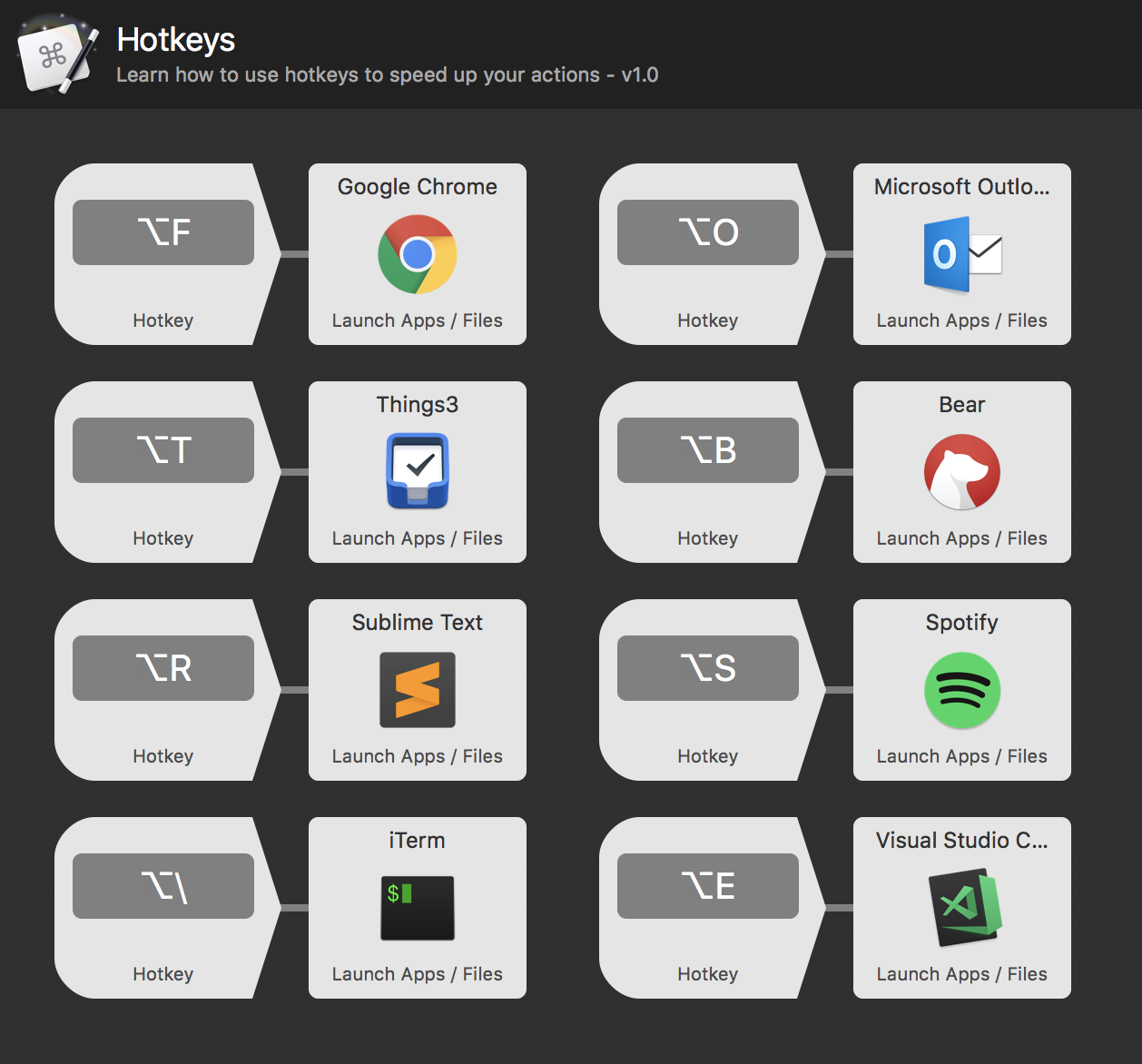
This new approach definitely has a learning curve. I kept falling back to using ⌘-tab many times. I couldn’t find a way to temporarily disable ⌘-tab, but I found a way to hide a few apps from it.
But the benefit of switching apps this way is huge. When I need a terminal, I just press ⌥\. It doesn’t matter if the corresponding app is already running or not, Alfred will launch it if needed.